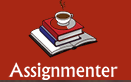MAT133: Calculus and Linear Algebra for Commerce
Project #4 Instructions Booklet
Pod Contract
The pod contract is your mutual agreement on how you will productively collaborate on your project. It is essential to plan your work in advance, to ensure that you’ll have enough time to meet and work together, give each other feedback, and make improvements. If a dispute arises in your pod, you should refer back to your contract to guide your resolution. Please access the pod contract in Gradescope.
Note: Even if you have decided to work individually (as a pod of 1) for this project, please still submit a pod contract. This will help us to know that you plan to work on your own and it will also help you to map out your work on Project 4.
Please access and submit the pod contract in Gradescope.
• Handwrite directly into the contract template, using either a tablet or printer and scanner.
• Check that the boxes in your submission roughly line up with the boxes the template when you submit to Gradescope.
Pod Project: Mathematics and Art
3.1 Introduction to the Project
Project 4 is an interface between mathematics and the arts. There are two main components:
• Part I: You’ll use mathematics to investigate the benefits of engaging in the arts, by analysing survey data.
Linear regression is the tool you’ll use to analyse this data. (In the Week 21 Tutorial and in the individual part of the project, you used multivariable calculus to derive and make sense of this tool.)
• Part II: You’ll also use art to improve your understanding of a mathematical idea from the course. In particular, you’ll create a conceptual metaphor for a mathematical idea from MAT133 of your choice, then construct an art piece to represent this metaphor.
3.2 Part I: Investigating the Impacts of Engaging in the Arts
The HEartS Survey 2019 collected data on demographics, engagement in a variety of art forms, as well as health and social data, from a representative sample of 5,338 adults in the UK. For more information about this data set, please see Williamon, Aaron et al. (2021). HEartS Survey 2019: Charting the health, economic, and social impact
of the ARTs [Dataset]. Dryad. https://doi.org/10.5061/dryad.3r2280gdj.
The data set linked in the Project 4 page comes from HEartS Survey 2019. The MAT133 Teaching Team has curated, renamed, and colour-coded some of the variables to make them easier for you to read, but we’ve generally preserved the order of the variables, so that you can easily refer back to the original data set and compare if needed.
If you have questions about the data set, start by checking out the HEartS Survey 2019 webpage.
In the individual part of the project, you used linear regression to investigate a relationship between one independent (input) variable and one dependent (output) variable. In this part of the project, you’ll investigate a relationship between two independent variables (x and y) and one dependent variable (z). Each data point now becomes a point (x, y, z) in 3-space. To investigate the relationship, we’ll use linear regression find a plane of best fit for the data set. This plane minimizes the sum of squares of vertical distances between your data points and the plane.
Luckily, Excel will be able to take care of the bulk of the numerical calculations for you! Your main job will be to make decisions about what to investigate, how to interpret and communicate your results. The instructions below will guide you through the process.
Using LINEST for Creating a Plane of Best Fit LINEST is a linear regression tool in Excel that you’ll be using for this project. To help orient you with LINEST, we’ve created a worksheet for Excel that generates random data sets and provides sample uses of LINEST.
Start by reading at the top of the sheet. Follow the instructions.
• The green rows contain instructions or questions.
• The blue cells contain numbers that represent slopes or intercepts. You can change these numbers in order
to generate a new random data set below.
• The yellow cells contain LINEST outputs. You can click on the leftmost cell to see the LINEST formula that generated these outputs.
It might take around 10 minutes or so to work through the sheet and make sense of it. After you’re finished, take note:
• The formula used for the 2-input case was =LINEST(C36:C46,A36:B46,TRUE,FALSE).
– The first argument, C36:C46, represents the column of outputs.
– The second argument, A36:B46, represents the two columns of inputs.
– The third argument, TRUE, means that the vertical intercept b should be estimated. (If FALSE were instead entered here, Excel would assume that b = 0.)
my wechat:_0206girl
Don't hesitate to contact me