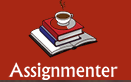Task Description
In this assignment, you will create a game in the Java programming language using the Processing library for graphics and gradle as a dependency manager. In the game, players control tanks which can aim and fire at each other. Players gain score for hitting another player’s tank, causing them to lose health. After all levels are completed, the player with the highest score wins.
You have been given the task of developing a prototype of the game. A full description of gameplay mechanics and entities can be found below. An artist has created a simple demonstration of the game and has posted it on your online forum (Ed). You can also play a similar game here.
You are encouraged to ask questions on Ed under the assignments category if you are unsure of the specification – but staff members will not be able to do any coding or debugging in this assignment for you. As with any assignment, make sure that your work is your own, and do not share your code or solutions with other students.
Working on your assignment
You have been given a scaffold which will help you get started with this assignment. You can download the scaffold onto your own computer and invoke gradle build to compile and resolve dependencies. You will be using the Processing library within your project to allow you to create a window and draw graphics. You can access the documentation from here.
Gameplay
The game contains a number of entities that will need to be implemented within your application.
Level
Each level is read from a text file of characters 28x20. The size of the window should be 864x640, meaning each character in the file corresponds to 32x32 pixels.

There are 5 main types of characters that could be present in the file:
• X – denotes the terrain height. This can change during gameplay when hit by projectiles. To smooth out the terrain, see the section on page 4.
• Letters (A,B,C,D,E, etc.) – starting position of human players. The order of player turns, and the order in the scoreboard, is alphabetical order.
• Numbers (0,1,2,3,4,5,6,7,8,9) – starting position of AI players (optional for extension, otherwise they can just be normal human players as well)
• T – location of trees. They are always present on top of the terrain – so if the terrain changes, so do any trees on top of it. The initial position of trees is randomised up to 30 pixels around its starting point.
• Spaces – empty space, just ignore it.
my wechat:_0206girl
Don't hesitate to contact me