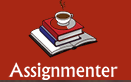WeChat:lovexc60

ICS 2020
1. One way to find out the IP address of the machine you are using is by going to the
Introduction to Computer Science Name:
Command Prompt and typing ipconfig -all. Then look for the connection you’re using
(probably Wi-Fi).
a) What is the IPv4 address of your machine’s Internet connection?
b) What is the MAC address of its network interface?
c) What is/are the IP address(es) of the computer’s DNS server(s)?
d) What is the IP address of the router (also called the gateway) to which your
computer’s active interface is connected?
2. Read all of these directions before you do anything. First, download and install
Java. (You’ll also need this when we get to the programming). Then download and
install version 2.49.4 of the SeaMonkey web browser.
Exception Site List. Then start SeaMonkey. If asked, allow access to contacts, but
uncheck all the boxes in the “Use SeaMonkey as the default client for:” window. Go to
the following website:
If you get a message asking if you want to run the applet, say that you do. Scroll to the
bottom of the applet window to see the controls.
a) You can tell just by looking that the protocol stack shown is not the OSI version.
How?
c) Why does the router in between the two hosts have only three protocol layers?
ICS 2020
d) Run the applet using the default settings (MTU stands for Maximum Transmission
Unit. It’s the upper limit on the size of a single packet, and it can be different on
different networks. Routers have to be able to deal with this.) Describe what
happens as the application in the upper left sends a message to the application in
the upper right.
e) Click the Clear button, then change the link 1 MTU to 1500 bytes and rerun the
applet. What happens now? Why?
f) Leave the link 1 MTU at 1500 bytes, set the link 2 MTU to 1000 bytes, and run the
applet again. What happens this time? Why?
3. You can quit SeaMonkey and go back to Chrome now. Position your web browser and
the Command Prompt windows so that both can be seen simultaneously. Then, in the
Command Prompt window, type
netstat –e 5
This command will print statistics about data packets and bytes sent and received by
your computer, updated every 5 seconds.
a) When you’re not doing anything, about how many packets and bytes are sent and
received per time period? What do you think might be happening?
b) Turn your computer’s sound off. Then, in your browser, go to www.youtube.com.
When the site opens, type “funny dogs” and choose any one, as long as it is at least
two minutes long. What happens to the input/output statistics? After you’ve
answered this question, stop the video and also stop netstat by typing Control-C.
c) It’s easy to see why the input traffic increases, but why do you think the output
traffic also increases?
ICS 2020
d) Until a couple of years ago, our Internet connection had a bandwidth of 10
megabits per second. How many simultaneous YouTube videos could a connection
of that size support? Show your work.
4. We talked about how the HOSTS name-and-address file was maintained in the
ARPANET days. In case you’ve forgotten, Jon Postel at USC would update the file and
then make it available for downloading via FTP (File Transfer Protocol). You can still
get a list of the DNS root name servers that way. In your web browser, go to the
following address:
a) Note that the web address doesn’t start with http://. Why is that?
(Another note: InterNIC was the predecessor of ICANN. I don’t know why the file
still has that name in it. Inertia? If it ain’t broke…?)
b) Double click on the file that you downloaded. (If you need to specify an application
to use to open it, choose Notepad.) How many root name servers are there?
c) Here is the listing for root server J:
. 3600000 NS J.ROOT-SERVERS.NET.
J.ROOT-SERVERS.NET. 3600000 A
J.ROOT-SERVERS.NET. 3600000 AAAA
All the listings look like this, with two lines for each server. Why?
d) Write out the uncompressed version of
5. Now go to this website:
a) Which of the root name servers has the most copies? How many?
b) Which root name servers have a copy in Chicago?