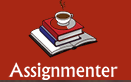WeChat:lovexc60

Read the requirements thoroughly, answer the questions, and submit your answers in a compressed folder as instructed below.
Requirements:
Design and code a tax calculation app for Ontario based on the tax calculation rules found in “Combined Federal & Ontario Tax Brackets and Tax Rates Including Surtaxes” section of https://www.taxtips.ca/taxrates/on.htm.
The app will also account for RRSP contributions (i.e deduct RRSP from income when calculating tax, and display RRSP contribution limit for next year). RRSP limits are found on https://www.canada.ca/en/revenue-agency/services/tax/registered-plans-administrators/pspa/mp-rrsp-dpsp-tfsa-limits-ympe.html.
Your app should include a tax calculation class that takes care of everything related to taxation and one activity that shows a proper UI to the user and call the tax calculation methods properly. UI choices are up to your creative imagination. The app should allow its users to do some what-if analysis by providing a Slider to choose a multiplier (range:$0 to $27,230) for the RRSP deduction limit and calculate the tax as the user moves the slider. Here is a tutorial about Sliders: https://medium.com/analytics-vidhya/sliders-material-component-for-android-5be61bbe6726.
App data should be stored in Shared Preferences and retrieved whenever the app starts. A refresh button will be added to reload the data stored in shared preferences.
Submission details:
Rubric
Unsatisfactory (0-40%) Satisfactory (40- 60%) Good (80%) Excellent (100%)
Requirement s met 50% Completed less than 50% of the requirements. Does not execute due to errors.
Completed 50-60% of the requirements. Executes without errors. Completed 70- 90% of the requirements. Executes without errors. Executes properly Excellent User Interface
Solution efficiency 20% A difficult to comprehend UI, or Inefficient code Solution is good and easy to follow but efficiency can be enhanced, or Disorganized code Solution is efficient, Code is organized and easy to follow, good UI excellent UI code
Design and Coding Standards 20% Poor use of space, conventions, colours and standards Disorganized UI or code Acceptable use of space and colours Most standards and conventions were well followed UI is mostly organized. Good use of space and colours Standards and conventions were well followed Organized work. Excellent use of space and colours Standards followed Creatively designed and organized work
Delivery 10% Not delivered in correct format (not submitted online, incorrect format…) No name, date, or title included Delivered on time, and in correct format (Word/ PDF/Zip etc) Includes name, date, title. Delivered on time, in correct format Includes name, date, and title Delivered on time, proper format Includes name, date, and title